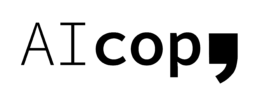I found out how to get the best use of AI tools for creating pillar content!
Start by doing keyword research and choosing what you are going for. Next, continue reading my step by step guide and have a try yourself.
Creating Pillar Content Outlines combining Nichesss, MarketMuse, and Frase
Steps:
- Enter your longtail keyword phrase into Frase to create a new outline (let this run).
- Enter your longtail keyword phrase into the “questions” and “compete” sections of MarketMuse.
- Jump to Nichesss to fill out your business/blog info for a new blog outline (be brand specific in your “Blog Category” and “What is the Blog About” sections). Both sections were just one long descriptive sentence in my case.
- In the “command section” drop you longtail keyword phrase.
- This will give you some good starting ideas for headers inside of the article you are building in Frase.
- Go back to Frase and start building your outline like you normally do in frase coming up with the best H2’s and H3’s as possible. Add in any good options you had from Nichesss as well and regenerate a few times to see if anything new and useful pops up. Usually after 2-4 regenerates, it won’t show anything you haven’t really seen already so no need to go crazy.
- Now go to MarketMuse Compete tab and make sure that everything you need to mention in your article is being hit in your headers in Frase, add as you see fit.
- Go to the Market Muse Questions Tab and see if any of the questions here can be added to your Frase outline, add as you see fit.
- Next, go back to Nichesss and drop in some of the questions from Market Muse into the blog post outline. At this point just keep the same giant scroll going in Nichesss and just click “+Add More” no need to have to reenter all of your blog/business stuff anymore.
- The new outlines from Nichesss will give you solid H3’s and H4’s to drop back into your Frase Subheadings you already created. Rinse and repeat between the “questions” tab of Market Muse and Nichesss blog outline to fill out your Frase outline and beef it up.
- Go to Frase and make sure your outline is straight Gucci and all good to go.
- For some extra fun, go back to Nichesss and click “+Add More” in your long scroll of a page but this time use the blog intro feature. Use it for the beginning of your article (obviously) but now repeat this with each of your H2 headlines in Frase… congrats! At this point you should have a 1000 word article that with a little more work and fine-tuning will turn into a 2k word article that will be super fly.
- Take this giant god of an article into the optimize tab of Frase, MarketMuse, or StoryChief and now you are ready to rank.
Congrats you are not going to kill it on ranking some low competition keywords without any backlinks.
Hope you enjoyed this quick step by step guide on creating pillar content. Have a try, it is so much fun!
Interested in buying these great AI tools? Head to the links below!
By David Heaton