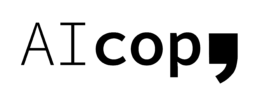Gutenberg block editor first became available in December 2018, since then it has become one of the most used editors taking the world by storm. According to WordPress- “The block editor introduces a modular approach to pages and posts: each piece of content in the editor, from a paragraph to an image gallery to a headline, is its own block. And just like physical blocks, WordPress blocks can be added, arranged and rearranged, allowing WordPress users to create media-rich pages in a visually intuitive way”.
Use Optimised Themes
Most themes and theme builders nowadays place a lot of importance on Gutenberg. So finding a simple but effective light theme with Gutenberg support is the best first step to take towards speeding up a WordPress website, this is especially relevant if you are planning on using Gutenberg blocks and plugins. Sites such as this one will give you a good idea of the types of best themes to use.
Optimise Your Images
When you are building a website something you need to keep in mind is speed. A great place to start when you are wanting to speed up your page is with your images, images can cause a page to slow for up to 10 seconds or more, this is a lot longer than most people are willing to wait for a page to load. Images are simple to optimize and simply taking the time to do so will keep your site running smoothly.
This page will talk you through exactly how to do this!
Plugins
There are several plugins that are great to use with Gutenberg if you feel limited by the existing block library, these include:
- Ultimate Addons for Gutenberg- There are 23 blocks total in the bundle, offering developers a robust roundup of useful extensions. Some of the unique elements include the ‘infobox’ and ‘content timeline’ blocks.
- Advanced Gutenberg- This plugin lets you deactivate any Gutenberg blocks you don’t want or need on your site, and apply custom CSS styles on Gutenberg paragraph blocks.
- Coblocks- an aspect that makes this plugin unique is that offers custom typography controls. All-in-all, CoBlocks is a very useful tool if you’re looking to create unique-looking content.
- Ultimate Blocks- Users can change the text and background colour for each block, and even modify overlay colours. This plugin also includes other elements that are useful to marketers, such as product reviews and ratings. Plus, you can enable or disable blocks as needed.
Features
Quick Stats– While writing your content, you can just click and check the number of words on the page, the number of blocks that you have used, the number of headers, paragraphs etc.
Embeds– With the rise of multimedia content, viral content type, the importance of embed functionality has gone up. Content producers are using content from Twitter, Instagram, YouTube very regularly these days. The Gutenberg editor makes it super simple and easy for the users to embed content from a number of popular platforms with ease.
Redo and Undo– An option to move back and forth your article. The Gutenberg editor offers you simple redo and undo options at the left top corner of your editing interface. You can use these two icons to undo and redo your last action.
Right Bar– The details in the right bar of the editor changes depending on the current block you are editing. If you are editing an image, you will get the options for the image in the right bar such as the alt text, image size etc. As you start editing a text block it will change accordingly.
Gutenberg is available as part of WordPress 5.0 and later.
For more great articles, check out the rest of the site.