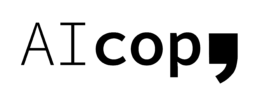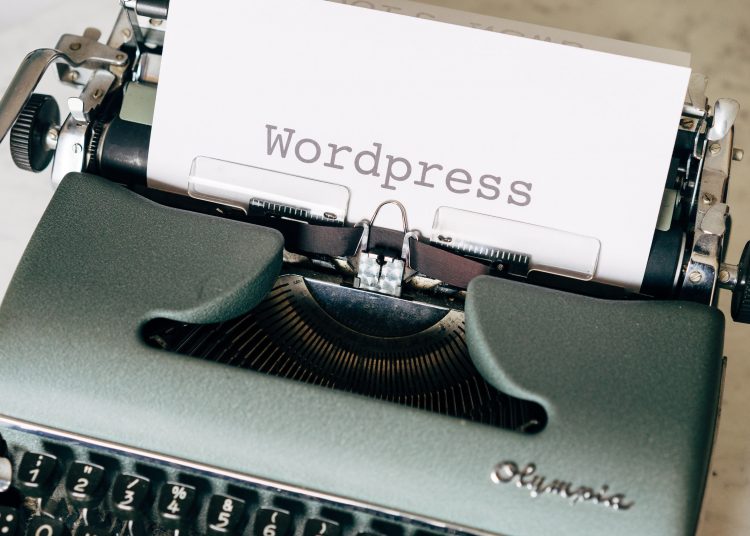Being a total novice at something will always mean there are lots of questions to be asked, WordPress is no different. Below is a list of the 5 most common questions we think WordPress beginners may ask and the answers to all those important questions!
How Much Does It Cost to Build a WordPress Website?
WordPress itself is free, however, you will need a web hosting account and a domain name to use it on an actual live website. And this is where the cost will be. You can start using a free WordPress theme with free plugins and signing up for a shared hosting account. This will cost you around $100 or £70 a year.
As your website grows, so will your features and services, this will obviously start bumping up the price. So, there isn’t a simple one size fits all answer to this question. Our answer is- it depends on your needs and financial abilities.
How do I Install a Plugin?
A plugin is essentially like an app but for your website. They allow you to easily add extra pieces of information like photo galleries, contact forms, etc. To install a plugin, you will first need to visit the plugin area of the WordPress site,
- Plugins>> Add new in the WordPress admin area.
- Search for the plugin you need by typing keywords e.g., photo, contact, video.
- If you know the name of the plugin you require, just simply enter this in the search bar.
- Click the install button next to the correct plugin and WordPress will start the installation
- Click activate to start using the plugin
How do I Start an Online Store or Business on a WordPress site?
Millions of people currently use e-commerce websites to power their businesses and online stores all over the world. By using an e-commerce plugin for WordPress you can do this too! With a few simple steps, you can start using WordPress to sell physical or digital services and items. Visit sites such as wpbeginner for a comprehensive look at how to really kick off your future online business.
How to Avoid Comment Spam?
Comment spam is one of those annoying things that come with owning a successful website. Unfortunately, there isn’t a quick fix to completely eradicate this. However, WordPress has got some features that will help to minimise this.
- First, you will need to install and activate the Akismet plugin- it will monitor your WordPress comments for spam and automatically block spam comments.
- Next, you need to enable comment moderation on your WordPress site. Head over to Settings » Discussion and scroll down to the ‘Before a comment appears’ section. Check the box next to the ‘Comment must be manually approved’ option.
- Click ‘save changes’.
Now, whenever someone submits a comment to your WordPress site, it will go in the moderation queue, this will allow you to approve or decline the comments.
How Do I Speed My WordPress Site up?
First of all, I would suggest checking your speed and the reasons as to why it may be slowing down. You can do a speed check here. After you have found the cause, the WordPress speed test tool will suggest ways to improve this for you.
One possible cause of slow speed on the site might be using free themes. In some cases a premium membership is needed, especially if you have a relatively complicated site. Sites such as wpbeginner give a more in depth look of how to speed up your WordPress site.
Of course, this list could be endless with the number of questions people have in regards to WordPress, but I hope I have helped pick out some of the most frequently asked.
For more great articles, check out the rest of the site.