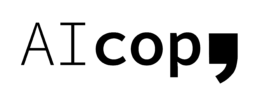A spam trap is a line of defense in which certain emails trigger criteria’s that will mean your email will end up in the spam folder. Things such as certain IP addresses and specific words can trigger this and essentially cost you a customer. Below are some tips on how to avoid this at all costs.
Sender Name
A lot of people will skim over their emails if they haven’t already ended up in the trash and research shows 45% of people will ultimately ignore addresses in the ‘from’ bar such as noreply@domain or 1gwh4@domain. using a personal name is always the best way to go about things, it can either be your name or better yet the name of your business. Not only this, emails service providers also pay close attention to the ‘from’ bar and not having a personal ip address will make the ESP look up on you and possibly even blacklist you.
Get Certified
One of the ways to be sure your letters don’t end up in the spam folder is to get certified. You can apply for a sender accreditation by a third party that acts as a guarantee to the ISPs that you are not a spammer. Websites such as Validity will assess your website and if approved give you a green light to bypass most of the spam folders meaning you will definitely reach more people. This isn’t free but it is absolutely worth doing!
Choose Your Words Carefully
As mentioned above, there are certain words in the email world that are blacklisted and will most likely make your email or newsletter say hello to the spam folder. Here you can find an extensive list of words to avoid in the subject line, including:
- Make money
- No hidden costs
- Clearance
- Remove
- Hello
- Click here
- Free gift
Questions on the other hand have proven to be the most successful.
Avoid Media
A majority of email providers don’t allow the ability to view rich media content, such as video embeds and Flash. If you decide to add these and they don’t play or show properly it will make your email automatically look spammy. This can get you a bad reputation and make you a blacklisted sender.
If you feel the video or media is essential, pop a link in the email as opposed to the actual video, as an example, you could put a picture insert of a clip in the video with the play button overlaid, when clicked this will open another window to your whole video. This will not only allow them to see the video but will also take them straight to your site, its a win win! Also, avoid using JavaScript as this will alert the spam filters automatically.
Keep it Simple
A staggering 60% of marketers have said they believe it is unacceptable to use different fonts, colours and sizes when it comes to writing an email. Not only can it look sloppy, it can also appear as childish. Irregular font colours and invisible font (white font on a white background) also trigger those pesky spam filters. Below is an example of what not to do.
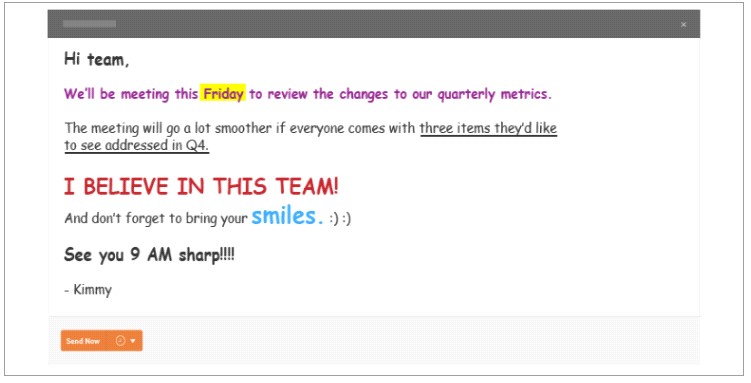
Credit: Hubspot.com
Unfortunately, there is no absolute sure way to guarantee your emails won’t land in spam folder. But by paying attention to technical issues, cleaning email lists, taking good care to avoid all spam triggers in the subject lines and email bodies, and by following up appropriately and in a timely manner, you are more likely to achieve and keep your credibility, sender reputation and protect your IP address and domain from ever getting blacklisted.
For more great articles, check out the rest of the site.